SwifDoo PDF Monthly Plan 1PC CD Key Global
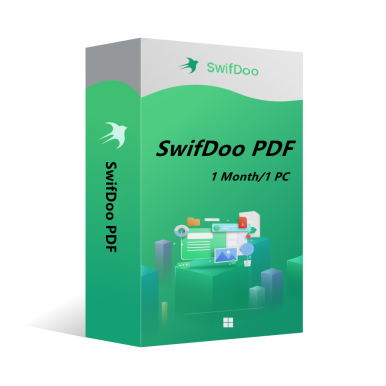
EUR 16.99
EUR 20.00


SwifDoo PDF is an all-in-one PDF editor. The program actually contains a lot of other PDF tools. Along with the editor feature, there are a variety of options to convert PDFs into more editable formats such as Word and PowerPoint files, and you can save space by combining individual PDF documents into one file.
Key features of SwifDoo PDF include:
l View and edit PDF documents.
l Compress PDF documents.
l Convert PDF files to other formats.
l Split and merge multiple PDF files.
l Sign and password protect PDF documents.
l Add/Remove watermarks to PDF documents.
l OCR
OS: Win 11, 10, 8, 7, and XP (32 & 64)
License Type: 1 license for 1 PC
The activation code is the "1-Month Pro" license, which supports 1 PC with version upgrade protection. In such case, you need not to pay additional fee to upgrade the current version to each later version within 1 month.
To install SwifDoo PDF:
Run the setup program -> Accept License Agreement -> Select destination location -> Follow the installation guide -> Finish
Online Registration
After acquiring a SwifDoo PDF license key, visit and login the user center at https://www.swifdoo.com/usercenter and a Redeem-Code window pops up. At this time, you need to copy the activation code you received and paste it into the Redeem-Code box, then press Submit. By doing these, you have finished online registration.
Notes
For a successful registration, please make sure no blank is left in any location of the activation code.
1. Quand vais-je recevoir ma clé après l'achat ? Où puis-je la trouver ?
La clé sera livrée automatiquement dans un délai de 3 à 5 minutes. Rendez-vous dans « Ma commande » pour la récupérer.
2. Que faire si ma clé ne peut pas être activée ?
Plusieurs raisons peuvent expliquer l’échec de l’activation. Le problème le plus courant est une incompatibilité entre votre système informatique et le type de clé acheté.
Veuillez d’abord vérifier si la version de votre système (par exemple, Windows édition Pro) correspond aux exigences de la clé.
Sinon, veuillez contacter notre service client en ligne disponible 24h/24 et 7j/7, et nous vous aiderons rapidement à remplacer la clé.
3. Comment demander un remboursement ou un échange ?
Si vous souhaitez demander un remboursement ou un échange, veuillez contacter notre service client en ligne 24h/24 et 7j/7 et fournir les informations suivantes :
• Votre numéro de commande
• Des captures d’écran pertinentes (par exemple, message d’échec d’activation, détails de la commande, etc.)
Nous traiterons votre demande dans les plus brefs délais.
4. Combien de temps faut-il pour recevoir un remboursement ?
Pour les paiements via PayPal, les remboursements sont généralement instantanés.
Pour les paiements par carte bancaire ou virement, cela prend généralement 7 à 10 jours ouvrés, selon les délais de traitement de votre banque et les politiques locales.
Si vous avez des questions concernant votre remboursement, n’hésitez pas à contacter notre service client à tout moment.
-
4.71 Au total 5
-
- 5 Étoile5
- 4 Étoile2
- 3 Étoile0
- 2 Étoile0
- 1 Étoile0
-
Écrire une critique
-
 ka***@yahoo.com
0Worked perfect. Activated in less than 5 minutes.Jul. 1, 2025
ka***@yahoo.com
0Worked perfect. Activated in less than 5 minutes.Jul. 1, 2025 -
 as***@hotmail.com
0IT WORKS GREAT CUSTOMER SERVICEMay. 30, 2025
as***@hotmail.com
0IT WORKS GREAT CUSTOMER SERVICEMay. 30, 2025 -
 se***@gmail.com
0The operation process is simple, and even novices can quickly grasp itMay. 9, 2025
se***@gmail.com
0The operation process is simple, and even novices can quickly grasp itMay. 9, 2025 -
 is***@hotmail.com
0Compared to other platforms, the prices here are more affordableMar. 15, 2025
is***@hotmail.com
0Compared to other platforms, the prices here are more affordableMar. 15, 2025 -
 sk***@hotmail.com
0I got my license upon payment and it works well and efficiently without any problemsMar. 6, 2025
sk***@hotmail.com
0I got my license upon payment and it works well and efficiently without any problemsMar. 6, 2025 -
 cl***@hotmail.com
0worker ! Thank YouFeb. 14, 2025
cl***@hotmail.com
0worker ! Thank YouFeb. 14, 2025 -
 bo***@gmail.com
0if the first key that you got didn't work/say invalid, just contact costumer support. Got a new one in under 2minsFeb. 8, 2025
bo***@gmail.com
0if the first key that you got didn't work/say invalid, just contact costumer support. Got a new one in under 2minsFeb. 8, 2025
proche
Prompt T698563:
 Suivre votre commande
Suivre votre commande








